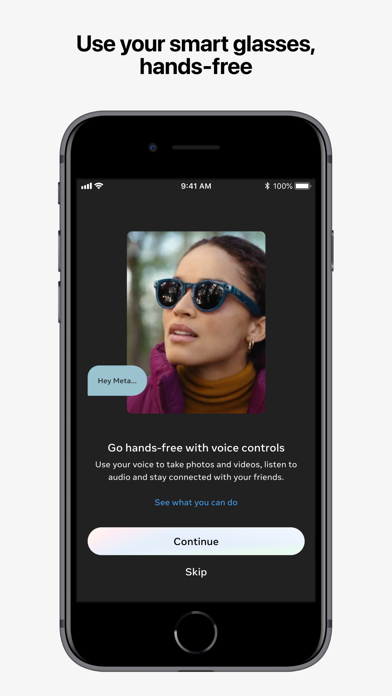Meta View
Set up your smart glasses
Free
166.0for iPhone, iPad and more
8.7
584 Ratings
Meta Platforms, Inc.
Developer
129.1 MB
Size
May 16, 2024
Update Date
#133
in Photo & Video
12+
Age Rating
Age Rating
Meta View Screenshots
About Meta View
Manage your Ray-Ban Meta or Ray-Ban Stories smart glasses.
The Meta View app makes it easy to manage your smart glasses and keep them up to
date.
Import, view and share your captured photos and videos in the Gallery tab.
Set up and customize voice control features, which allow you to say "Hey Meta" and go
hands free*
Manage your information and privacy settings, which allow you to connect your calling,
messaging and music services and stay in control of your privacy.
Learn and explore the features and capabilities through interactive product tours.
*Meta AI is only available in the United States and Canada.
*Certain features and functionality depicted are device-dependent and will vary by region.
Meta AI is not available on Ray-Ban Stories.
The Meta View app makes it easy to manage your smart glasses and keep them up to
date.
Import, view and share your captured photos and videos in the Gallery tab.
Set up and customize voice control features, which allow you to say "Hey Meta" and go
hands free*
Manage your information and privacy settings, which allow you to connect your calling,
messaging and music services and stay in control of your privacy.
Learn and explore the features and capabilities through interactive product tours.
*Meta AI is only available in the United States and Canada.
*Certain features and functionality depicted are device-dependent and will vary by region.
Meta AI is not available on Ray-Ban Stories.
Show More
What's New in the Latest Version 166.0
Last updated on May 16, 2024
Old Versions
Need to report an issue or share feedback? Simply shake your phone and tap on “Report a Bug.”
Show More
Version History
166.0
May 16, 2024
Need to report an issue or share feedback? Simply shake your phone and tap on “Report a Bug.”
165.1
May 14, 2024
Need to report an issue or share feedback? Simply shake your phone and tap on “Report a Bug.”
165.0
May 9, 2024
Need to report an issue or share feedback? Simply shake your phone and tap on “Report a Bug.”
164.0
May 6, 2024
Need to report an issue or share feedback? Simply shake your phone and tap on “Report a Bug.”
163.1
Apr 29, 2024
Need to report an issue or share feedback? Simply shake your phone and tap on “Report a Bug.”
163.0
Apr 24, 2024
Need to report an issue or share feedback? Simply shake your phone and tap on “Report a Bug.”
162.1
Apr 19, 2024
Need to report an issue or share feedback? Simply shake your phone and tap on “Report a Bug.”
162.0
Apr 17, 2024
Need to report an issue or share feedback? Simply shake your phone and tap on “Report a Bug.”
161.0
Apr 11, 2024
Need to report an issue or share feedback? Simply shake your phone and tap on “Report a Bug.”
160.0
Apr 9, 2024
Need to report an issue or share feedback? Simply shake your phone and tap on “Report a Bug.”
v159
Mar 29, 2024
Need to report an issue or share feedback? Simply shake your phone and tap on “Report a Bug.”
v158.0
Mar 21, 2024
Need to report an issue or share feedback? Simply shake your phone and tap on “Report a Bug.”
157.0
Mar 18, 2024
Need to report an issue or share feedback? Simply shake your phone and tap on “Report a Bug.”
156.0
Mar 7, 2024
Need to report an issue or share feedback? Simply shake your phone and tap on “Report a Bug.”
155.0
Feb 28, 2024
Need to report an issue or share feedback? Simply shake your phone and tap on “Report a Bug.”
154.0
Feb 23, 2024
Need to report an issue or share feedback? Simply shake your phone and tap on “Report a Bug.”
153.0
Feb 13, 2024
Need to report an issue or share feedback? Simply shake your phone and tap on “Report a Bug.”
152.0
Feb 7, 2024
Need to report an issue or share feedback? Simply shake your phone and tap on “Report a Bug.”
151.0
Jan 31, 2024
Need to report an issue or share feedback? Simply shake your phone and tap on “Report a Bug.”
150.0
Jan 25, 2024
Need to report an issue or share feedback? Simply shake your phone and tap on “Report a Bug.”
149.0
Jan 18, 2024
Need to report an issue or share feedback? Simply shake your phone and tap on “Report a Bug.”
148.0
Jan 10, 2024
Need to report an issue or share feedback? Simply shake your phone and tap on “Report a Bug.”
147.0
Dec 12, 2023
Join the Early Access Program to be the first to ask Meta AI for ideas and information based on what you see.
146.0
Dec 6, 2023
Need to report an issue or share feedback? Simply shake your phone and tap on “Report a Bug.”
145.0
Nov 15, 2023
Need to report an issue or share feedback? Simply shake your phone and tap on “Report a Bug.”
Meta View FAQ
Meta View is available in regions other than the following restricted countries:
Russia,Georgia,South Korea,Brazil,China,Ukraine
Meta View supports English, Danish, Dutch, Finnish, French, German, Italian, Norwegian Bokmål, Portuguese, Spanish, Swedish
Click here to learn how to download Meta View in restricted country or region.
Check the following list to see the minimum requirements of Meta View.
iPhone
Requires iOS 15.2 or later.
iPad
Requires iPadOS 15.2 or later.
iPod touch
Requires iOS 15.2 or later.