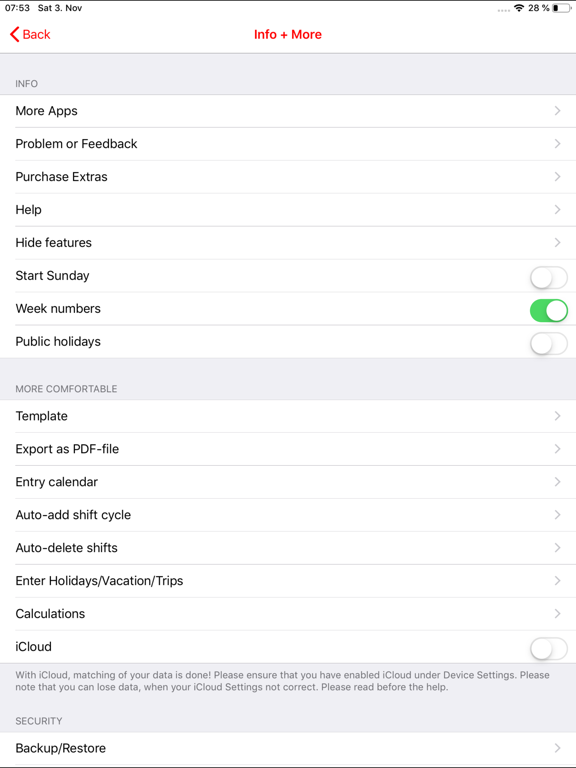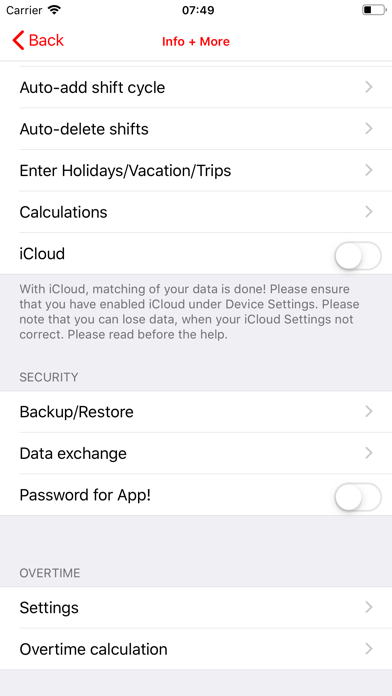근무자 명단-달력
Umfangreichste Dienstplan App!
무료Offers In-App Purchases
6.3for iPhone, iPad and more
8.7
63 Ratings
michael heinz
Developer
27.8MB
Size
Jan 11, 2024
Update Date
Productivity
Category
4+
Age Rating
Age Rating
근무자 명단-달력 스크린 샷
About 근무자 명단-달력
지금 최고의 무료 근무자 명단 앱을 받으세요.
교대근무 패턴을 달력에 빠르게 입력하세요. 아침, 일반 또는 야간 등 근무시간을 선택하고 해당 날짜를 탭하세요. 자신의 필요에 맞게 작업 시간, 색깔, 이름 등을 정의할 수 있습니다. 저희의 독특한 앱을 사용하여 여러분은 전체 교대근무 패턴을 1분도 되지 않아 생성할 수 있습니다. 어떤 앱도 이보다 뛰어나지 않습니다.
독특한 특징:
- 수정 가능한 무료 템플릿.
- 탭 한 번으로 달력 엔트리 추가 또는 삭제.
- 탭 두 번으로 근무시간 엔트리 전환
- 작업 시간, 이름, 색깔 등 선택.
- 달력 날짜에 메모를 추가하는 옵션
선택:
- 광고 없음
- 매월 PDF 파일로 내보내기 서비스
- iCloud와(과) 데이터 매칭
- 장치의 메모 및 서비스 매칭 - 기본 달력(수동 및 자동)
- 반복하는 교대 주기를 서비스 캘린더에 자동으로 추가합니다
You can purchase Website+Extras for 1 month for the price of $ 1.49. Payment will be charged to iTunes Account at confirmation of purchase. Subscriptions will automatically renew unless canceled within 24-hours before the end of the current period. Your account will be charged for renewal within 24-hours prior to the end of the current subscription period, and identify the cost of the renewal. You can manage your subscriptions and turn off auto-renewal by going to your Account Settings on the App Store after purchase. A once completed subscription can not be canceled before its term expires. You can find our privacy policy under https://www.roster-calendar.com/privacy_app.html and terms of use for more information under https://www.roster-calendar.com/terms_app.html.
교대근무 패턴을 달력에 빠르게 입력하세요. 아침, 일반 또는 야간 등 근무시간을 선택하고 해당 날짜를 탭하세요. 자신의 필요에 맞게 작업 시간, 색깔, 이름 등을 정의할 수 있습니다. 저희의 독특한 앱을 사용하여 여러분은 전체 교대근무 패턴을 1분도 되지 않아 생성할 수 있습니다. 어떤 앱도 이보다 뛰어나지 않습니다.
독특한 특징:
- 수정 가능한 무료 템플릿.
- 탭 한 번으로 달력 엔트리 추가 또는 삭제.
- 탭 두 번으로 근무시간 엔트리 전환
- 작업 시간, 이름, 색깔 등 선택.
- 달력 날짜에 메모를 추가하는 옵션
선택:
- 광고 없음
- 매월 PDF 파일로 내보내기 서비스
- iCloud와(과) 데이터 매칭
- 장치의 메모 및 서비스 매칭 - 기본 달력(수동 및 자동)
- 반복하는 교대 주기를 서비스 캘린더에 자동으로 추가합니다
You can purchase Website+Extras for 1 month for the price of $ 1.49. Payment will be charged to iTunes Account at confirmation of purchase. Subscriptions will automatically renew unless canceled within 24-hours before the end of the current period. Your account will be charged for renewal within 24-hours prior to the end of the current subscription period, and identify the cost of the renewal. You can manage your subscriptions and turn off auto-renewal by going to your Account Settings on the App Store after purchase. A once completed subscription can not be canceled before its term expires. You can find our privacy policy under https://www.roster-calendar.com/privacy_app.html and terms of use for more information under https://www.roster-calendar.com/terms_app.html.
Show More
최신 버전 6.3의 새로운 기능
Last updated on Jan 11, 2024
오래된 버전
- intern changes
- add year calendar for 2025, 2026
- add year calendar for 2025, 2026
Show More
Version History
6.3
Jan 11, 2024
- intern changes
- add year calendar for 2025, 2026
- add year calendar for 2025, 2026
6.2
Dec 12, 2023
- fixed little issues
- intern changes
- intern changes
6.1
Feb 24, 2023
- intern changes
6.0
Feb 21, 2023
- fix, when app crashed
IS UPDATE NOT FIXED:
- please install app anew
or
- make app offline
IS UPDATE NOT FIXED:
- please install app anew
or
- make app offline
5.9
Nov 2, 2022
- fix screen issues in Help and FAQ
5.8
Oct 17, 2022
- added calendar year 2023 and 2024 for export
- fix bugs new screen sizes
- fix bugs new screen sizes
5.7
Apr 29, 2021
-fixed view issues for iPhone 12
-Apple IDFA consent for personalized ads
-intern changes for purchase
-Apple IDFA consent for personalized ads
-intern changes for purchase
5.6
Jul 8, 2020
- fix view issue in dark mode
5.5
Jun 30, 2020
-intern changes
-add export for year 2021/2022
-add export for year 2021/2022
5.4
Oct 28, 2019
- intern changes
5.3
Oct 8, 2019
- little bug fixes
- small improvements
- small improvements
5.2
Oct 2, 2019
-fix bugs
5.1
Sep 12, 2019
- change scroll direction
- old input for first and second shift (with fading out of second shift if not needed)
- fix little bugs
- old input for first and second shift (with fading out of second shift if not needed)
- fix little bugs
5.0
Dec 7, 2018
- You can now hide the days of the last/next month in the current month for better readability (activate here under 'Info + More' -> 'Hide features' -> 'last/next month')
- fix little Bugs
- intern changes
- fix little Bugs
- intern changes
4.9
Nov 20, 2018
- you can now change from fullscreen calendar view to classic view (to find under Info+More->Classic View)
- fix issue, when templates are missing in Edit Mode
- fix issue, when templates are missing in Edit Mode
4.8
Nov 13, 2018
- new calendar view with screen size
- month, week view to scroll
- speed optimisations
- fix little issue
- month, week view to scroll
- speed optimisations
- fix little issue
4.7
Sep 24, 2018
-add privacy settings
4.6
Jan 23, 2018
-fix error in overtime calculation
4.5
Jan 13, 2018
-add screen size for iPhone X
4.4
Dec 1, 2017
- view abbreviation when double shifts
- hide from features
- abbreviation now max. 5 letter, when device big size
- manual post-entry and manual delete in device calendar now for second shift
- auto-delete shifts now for second shift
- auto- add shift cycle now for second shift
- auto-add shift cycle now for each cycle possible
- hide from features
- abbreviation now max. 5 letter, when device big size
- manual post-entry and manual delete in device calendar now for second shift
- auto-delete shifts now for second shift
- auto- add shift cycle now for second shift
- auto-add shift cycle now for each cycle possible
4.3
Oct 21, 2017
- more export options
- fix little issue
- fix little issue
4.2
Feb 16, 2017
-fix little bugs
4.1
Sep 22, 2016
- fixed issues under iOS 10
4.0
Mar 21, 2016
-fix bugs
3.9
Mar 13, 2016
-bug fixes
근무자 명단-달력 FAQ
제한된 국가 또는 지역에서 근무자 명단-달력를 다운로드하는 방법을 알아보려면 여기를 클릭하십시오.
근무자 명단-달력의 최소 요구 사항을 보려면 다음 목록을 확인하십시오.
iPhone
iOS 12.0 이상 필요.
iPad
iPadOS 12.0 이상 필요.
iPod touch
iOS 12.0 이상 필요.
근무자 명단-달력은 다음 언어를 지원합니다. 한국어, 독일어, 러시아어, 스페인어, 영어, 이탈리아어, 일본어, 중국어(간체), 포르투갈어, 프랑스어
근무자 명단-달력에는 인앱 구매가 포함되어 있습니다. 아래 요금제를 확인하세요.
"더욱 편리함"
₩3,300
모든 추가기능
₩6,600
추가 1
₩1,100
추가 3 - 초과근무
₩1,100
추가 2 - 보안
₩1,100
광고 없음
₩3,300
Website+Extras
₩2,000
추가 5 - 사진
₩1,100
추가 4 - 오디오
₩1,100